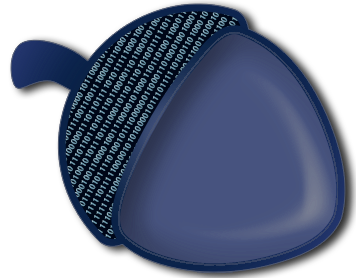Notebook Database Documentation¶
The acorn notebook database is saved as a JSON-serialized dictionary, which we call a “database”. A more accurate name would be a key-value store. The database has the following attributes:
- entities: these are method calls or object instantiation logs. The value of the attribute is a dictionary with UUID keys (see next point) and values having the “entry” format described below.
- uuids: uses Universally Unique Identifier (UUID) strings to identify each of the objects that are referenced in the entities entries. This dictionary has UUID keys and values are dictionaries returned by the ACORN Object Descriptor Interface.
Entity Entry Format¶
Each entry in the database can either be a method/function call, or a constructor call to initialize an object. For constructor calls, we log only the __new__ methods; the __init__ methods are automatically called as well, but they do not produce a log in the database. Entries are JSON dictionaries with the following attributes:
- args: is a dictionary. It has an __ attribute for the positional arguments, and then additional attributes for each keyword argument.
- analysis: if a method call is configured to trigger analysis, this attribute will be a dictionary returned by Method Call Analysis for the specific object type.
- elapsed: how many ticks elapsed in order to run the method. We create the entry before calling the method and then update the elapsed time once the result has returned. For constructors, this includes the time required to call __init__.
- start: time at which the method/constructor call was started.
- returns: object representation for the result of the function call (see the discussion on object representations below).
- method: the FQDN of the method being called. This can be a constructor, instance method, static method, class method, function, built-in, etc.
- error: if the call to the constructor/function raised an unhandled exception, this is the error message of the exception. The exception is still raised to the main notebook thread, we just intercept it to create a log.
Short Representations for Objects¶
When a new object is detected that hasn’t been handled before, it gets passed to
the tracker() method, which determines how best to
represent the object.
- For simple object types (scalars), the object is returned.
- For collections in which every item is a simple scalar type, the len, min and max as well as the type of the collection are extracted and pretty-printed in a string.
- For collections of non-scalar types,
tracker()is called for each member of the collection. - If the object has type type, then it’s name is returned.
- lambda functions (have type
LambdaType) are represented by lambda(args...), where the “args” list is extracted from the __code__ special attribute. If the lambda object has a __fqdn__ special attribute, it is used instead. - For objects of type
FunctionTypeorMethodType, the __name__ attribute is returned. - numpy.ufunc instances have their FQDN returned.
- In all other cases, a
acorn.logging.database.Instanceobject is initialized with the object. It is then represented by auuid.uuid4()value and its description is handled by ACORN Object Descriptor Interface.
Database Naming Conventions: Projects and Tasks¶
acorn exposes a method acorn.set_task() that sets a project and task
name for a live session. These values can be changed during a session to work on
a different database. The JSON file name is project.task.json and gets stored
in the database directory specified by the Global and Package Configuration in ACORN. The
database can also be set to be not writeable, in which case the entries are just
logged in-memory. This is useful for unit-testing and debugging.
API Documentation¶
Methods and classes for creating a JSON database from a tree of calls to methods with various objects passed as arguments.
-
class
acorn.logging.database.Instance(pid, obj)[source]¶ Represents a class instance in the current session which can be passed as an argument to method calls, or have unbound methods called in it.
Parameters: pid (int) – python memory address (returned by id()).-
uuid¶ str –
uuid.uuid4()for the object.
-
obj¶ original object instance that this represents.
-
-
class
acorn.logging.database.TaskDB(dbdir=None)[source]¶ Represents the database for a single task.
-
entities¶ dict – keys are entity ids (fqdn or uuid); values are a list of entries generated for that entity during this task.
-
uuids¶ dict – keys are uuid values for class instances; values are dicts with attributes describing the class instance’s origin.
-
dbpath¶ str – full path to the database JSON file for this task database.
-
lastsave¶ float – timestamp since the last time the DB was saved.
-
static
get_option(option, default=None, cast=None)[source]¶ Returns the option value for the specified acorn database option.
-
log_uuid(uuid)[source]¶ Logs the object with the specified uuid to self.uuids if possible.
Parameters: uuid (str) – string value of uuid.uuid4()value for the object.
-
-
acorn.logging.database.active_db()[source]¶ Returns the active
TaskDBfor the current project and task.
-
acorn.logging.database.cleanup()[source]¶ Saves all the open databases to JSON so that the kernel can be shut down without losing in-memory collections.
-
acorn.logging.database.dbdir= None¶ str – full path to the directory where the databases are being stored. If this is overwritten programatically, then the global settings for acorn will not be checked.
-
acorn.logging.database.dbs= {}¶ dict – keys are tuple (project, task), values are the
TaskDBinstances for the specified project and task.
-
acorn.logging.database.list_tasks(target=None)[source]¶ Returns a list of all the projects and tasks available in the acorn database directory.
Parameters: target (str) – directory to list the projects for. Defaults to the configured database directory. Returns: - keys are project names; values are lists of tasks associated with the
- project.
Return type: dict
-
acorn.logging.database.oids= {}¶ dict – keys are python
id()values, values are theInstanceclass instances from which JSON database can be constructed.
-
acorn.logging.database.project= 'default'¶ str – currently active project name under which all logging is being saved.
-
acorn.logging.database.record(ekey, entry, diff=False)[source]¶ Records the specified entry to the key-value store under the specified entity key.
Parameters:
-
acorn.logging.database.save_image(byteio, imgfmt)[source]¶ Saves the specified image to disk.
Parameters: - byteio (bytes) – image bytes to save to disk.
- imgfmt (str) – used as the extension of the saved file.
Returns: a uuid for the saved image that can be added to the database entry.
Return type:
-
acorn.logging.database.set_dbdir(dbdir_)[source]¶ Sets the path to the directory where the JSON files should be stored. Calling this method side-steps the configuration settings in the acorn.cfg global config file.
Parameters: dbdir (str) – path to the dbdir; can be relative.
-
acorn.logging.database.set_task(project_, task_)[source]¶ Sets the active project and task. All subsequent logging will be saved to the database with that project and task.
Parameters:
-
acorn.logging.database.set_writeable(writeable_)[source]¶ Sets whether the database is being written to disk, or just organized in memory.
Parameters: writeable (bool) – when True, calling acorn.database.record()will eventually result in an entry being saved to disk; otherwise, records are organized in memory, but the disk write is disabled.
-
acorn.logging.database.task= 'default'¶ str – currently active task name under which all logging is being saved.
-
acorn.logging.database.tracker(obj)[source]¶ Returns the
Instanceof the specified object if it is one that we track by default.Parameters: obj (object) – any python object passed as an argument to a method. Returns: - if the object is trackable, the Instance instance of
- that object; else None.
Return type: Instance
-
acorn.logging.database.uuids= {}¶ dict – keys are the
UUIDstring values; values areInstanceclass instances (i.e., same values asoids, but keyed by uuid.
-
acorn.logging.database.writeable= True¶ bool – when True, calling
acorn.logging.database.record()will eventually result in an entry being saved to disk; otherwise, records are organized in memory, but the disk write is disabled.