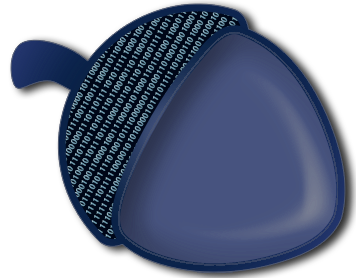Global and Package Configuration in ACORN¶
Default configuration files for the following packages ship with the the python package as package data. If the user doesn’t set their own package directory up, then these will be used.
- acorn (global configuration file)
- numpy
- scipy
- pandas
- sklearn
- matplotlib
To override these configuration files, the user should create a directory called .acorn in their user home directory. If that directory exists, then only package files in that folder will be used.
JSON templates for the object descriptors (see ACORN Object Descriptor Interface) also ship for some of the packages. These can be fine-tuned by the user as well by including a package.json file in .acorn.
Configuration Structure¶
There are several sets of configuration domains in acorn:
- Package configuration. For each package, the logging, tracking and decoration behavior can be changed to fine-tune acorn behavior for a specific user’s workflow.
- Global configuration for acorn; this changes the behavior of acorn for all packages, databases, etc.
- Descriptor configuration. For each object type (across all packages), the way acorn describes the object can be configured finely. The syntax for this kind of configuration is described in ACORN Object Descriptor Interface.
Package Configuration¶
Each package can have the following options sections configured:
- [tracking]: exposes options for deciding which objects get decorated.
- [timing]: exposes options for deciding which method calls should have an “elapsed time” stored in the database. By default, all method calls are timed.
- [analysis]: exposes options for deciding which method calls should have their results analyzed by an additional function. All analysis is performed by the Method Call Analysis machinery on a per-object basis (i.e., based on FQDN).
- [subclass]: lists objects for which special sub-classes are available. By default, acorn will sub-class any class that cannot be decorated using standard machinery. When something special needs to happen, this is where the mapping is specified. E.g., numpy.ndarray=acorn.subclass._numpy.ndarray specifies that when numpy.ndarray is encountered during decoration, it should be sub-classed by the acorn replacement.
- [callwrap]: when a method call returns a result that should automatically
be passed to an additional wrapper, that can be specified here. For example,
numpy.zeros returns a regular numpy.ndarray (internally it initializes it
in the C-extension modules). We need that to be changed to our sub-classed
ndarray so we add numpy.core.multiarray.zeros=numpy.ndarray as an option
to make sure that the result of
numpy.zeros()is always passed through the constructor of our ndarray subclass. - [logging]: it is possible for an object to be tracked, but not logged. This makes streamlining work for some methods so that common operations can be accelerated without producing log entries. Options are FQDNs with a 0 or 1 specifying whether it should be logged or not.
- [logging.depth]: specifies the FQDN of certain objects that should be logged at a different stack depth than the defaults configured by acorn.
- [streamline]: options are FQDN with either 0 or 1 as the value. When an object is streamlined, acorn logging functionality is disabled for all sub-calls that are invoked by the top-level call. This makes it almost as fast as if acorn was never there. However, we still have one extra call for every decorated method, so there is a slight performance hit. Streamlining is most useful for plotting routines that typically need thousands of method calls, many to public, acorn-decorated methods.
Note
In order for an object to be streamlined, it must be included in the [tracking] rules, or acorn can never intercept it. To prevent log entries from being created, but with streamlining enabled, allow the object to be tracked, then add it to [streamline] and [logging] (with a value of 0).
Note
Even if a FQDN is specified in [logging], it may still not produced log entries if the rules in [tracking] prevent it from being decorated in the first place.
For the [tracking], [timing] and [analysis] sections, the following options are available:
- ignore: a ‘$’-separated list of
fnmatch()styled FQDNs that should be ignored during the wrapping. E.g., matplotlib.set_* will ignore any object in matplotlib whose FQDN matches that pattern. - rignore: as for ignore, but uses a ‘$’-separated list of regular
expression patterns to match against the names. These are compiled and then
used with
re.match(). - filter: as for ignore (also uses
fnmatch()syntax), but specifies FQDNs that should be included. Inclusions are handled before exclusions and thus take a higher priority. - filter: as for rignore (also uses regular expression syntax), but specifies FQDNs that should be included. Inclusions are handled before exclusions and thus take a higher priority.
Global ACORN Configuration¶
The acorn.cfg file has three section options [acorn.timing], [acorn.analysis] and [acorn.tracking] that are globally configured for all packages. When a normal package’s configuration file is imported, its rules are augmented with those of the global acorn configuration. See the documentation above for those sections.
Additionally, acorn has [database] and [acorn.packages] sections.
[database] Section¶
Configures the behavior of the database saving methods.
Todo
We need to get the database saving to happen using a timer in a separate thread so that the main thread can keep going.
- folder: path to the directory where the acorn databases (JSON files) should be saved. See also Notebook Database Documentation.
- savefreq: specifies how long (in minutes) defore the in-memory collections are serialized to JSON and saved to disk. Default: 2. Since the databases can get quite large, this prevents lag in the notebook.
[acorn.packages] Section¶
This section has a simple list of package names with either a 1 (meaning that the package should be auto-decorated when imported from acorn) or 0, meaning that it should not be auto-decorated, even if the user tries to import it from acorn. See Acorn Automated Package Decoration on Import. E.g., pywt=1 allows a user to execute import acorn.pywt as pywt even though there isn’t an explicit package in acorn called pywt.
Note
By default, packages cannot be automatically imported unless the user has added the package name to this list in acorn.cfg. We may decide later that it should be the other way around.
API Documentation¶
Config parser to get the configuration for each of the packages being wrapped by acorn.
-
class
acorn.config.CaseConfigParser(defaults=None, dict_type=<class 'collections.OrderedDict'>, allow_no_value=False)[source]¶ Case-sensitive configuration parser; we need to preseve the case-sensitive names of FQDNs in the option strings.
-
acorn.config.config_dir(mkcustom=False)[source]¶ Returns the configuration directory for custom package settings.
-
acorn.config.descriptors(package)[source]¶ Returns a dictionary of descriptors deserialized from JSON for the specified package.
Parameters: package (str) – name of the python package to get settings for.
-
acorn.config.packages= {'acorn': <acorn.config.CaseConfigParser instance>}¶ dict – keys are package names, values are ConfigParser() instances with configuration information for each package.